I used to wonder how to "correctly" join blog giveaways before. I wanted to join but I didn't know how to figure it out. Don't get discourage joining a giveaway, it just takes a little time joining and who knows you might get a chance to win right? To some of my friends who doesn't know how use the Rafflecopter, this tutorial is for you so you can easily join my current giveaway and the future giveaways you may want to enter that use Rafflecopter because most of blog giveaways use them.
Here's how a Rafflecopter looks like:
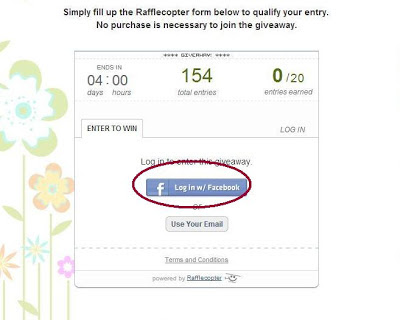
To join a giveaway using Rafflecopter you will be asked to provide your email or easily log in through your Facebook account which for me I think is easier. Once you logged in, you can now earn entries by simply following what you are asked to do.
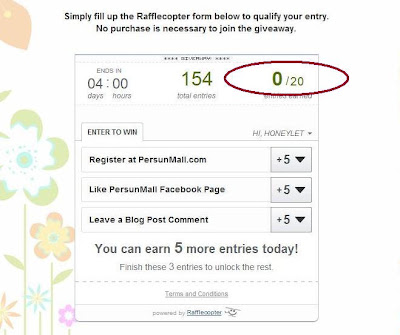
In this giveaway, every contestant can have a chance to earn a total of 20 entries.
Now let's get started. The fist requirement is to Register at Persunmall. Head on their page to do that www.persunmall.com. You might like the items they are selling may be not now but it may get your interest in the future. After your registration, provide the email address you used to register in the Rafflecopter, then don't forget to click enter to gain 5 entries. Your done with the first step.
Since this is a raffle, the more entries earned means the more chances of winning. Here's the second step like PersunMall's page. This is easy if you choose to log-in with your Facebook account. By clicking the link, (blue underlined text) it will redirect you to its Facebook Page. Look for the "Like" button, hit it then your done. Don't forget to click Enter in the Rafflecopter form. Now you have 10 gained entries.
The third requirement sounds hard but it's not. It says "3. Leave a
comment below stating the registered email, name, the item link you like
(the one you registered on Persunmall) *(required)"
Since winner(s) can have a chance to chose what item he/she wants to have if he/she wins, you are to provide that item link. Here's what you're going to do. Noticed that all items have captions? Choose the item you like and click the caption so you can copy the item link. Once you clicked on that caption, it will automatically redirect you to PersunMall's page where you can find the item's exact detail.
In your browser highlight the link, you can use right click or Ctrl+C to copy the link. Proceed on the blog's comment box. Click the box then right click to see the paste option or Ctrl+V to paste the item link. Type also your name and your email address in the comment box then post your comment. Do not forget to hit "Enter" in the Rafflecopter Form once done with this step.
Sharing this giveaway through other social media platforms will let you gain more entries. If you do copy its link (the step is the same when you copy the item link in step 3) where you shared this giveaway and post it as a blog comment too. Hit "Enter" in the Rafflecopter Form to gain entry.
If you will follow this blog or already a follower, this entitles you to gain additional entries. Social Media Icons located the my sidebar helps you to easily follow this blog.
There are a lot of benefits following blogs through Facebook, Pinterest, Email, Google +, Bloglovin and other social media platforms. Since I own a blog, I chose to follow blogs I like now through Bloglovin. If you use your Facebook account often, then it is advisable to follow the blogs you like through their Facebook Fan Page so you get to be updated with its latest post. What I love with Pinterest is that I can pin the photos of the things I wish to do - it can be topics about cooking and baking, tips on the places I wish travel, DIY projects, tips and how to's. Through this I will not get to lose these info and can easily access it at anytime I needed to get back to it.
So that's it. Hope this tutorial helped you in anyway. Hope to see you joining more giveaways using Rafflecopter and wish you win too. Head now on my giveaway and join. Click here.









No comments:
Post a Comment